Download Driver Aspire One 110 (AOA110 ) for your notebooks, you can find drivers for Windows XP. here you can Discover the bios, user manual and similar software updater Acer Updater or more to support notebook fixed updater.

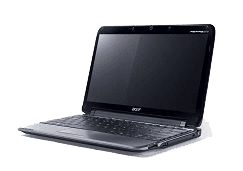
But if you want to automatic updater without collect one by one, use Acer Support Asisant for automatic update.
Installation instructions Acer Support Asisant
- Download
- 1. Click Download File to download the file.
- 2. When the File Download window appears, click Save to save the file to your hard drive.
- Installation
- 1. Browse to the location where you downloaded the file and double-click the new file.
- 2. Read over the release information presented in the dialog window.
- 3. Download and install any prerequisites identified in the dialog window before proceeding.
- 4. Click the Install button.
- 5. Follow the remaining prompts to perform the update.
We recommend using Chrome, Firefox 3.0 or IE 9.0 above browsers/the latest browser version to download BIOS, Drivers, etc.
Driver ACER Aspire one AOA110 Windows XP 32-bit
| Description | Vendor | Size | Link |
|---|---|---|---|
| 3G Module Driver | Option | 13.7 MB | Download |
| 3G Module Driver | QUALCOMM | 6.4 MB | Download |
| Audio Driver | Realtek | 76.8 MB | Download |
| Camera Driver | liteon | 7.7 MB | Download |
| Camera Driver | Suyin | 7.1 MB | Download |
| Card Reader Driver | Jmicron | 3.2 MB | Download |
| Chipset Driver | Intel | 2.0 MB | Download |
| LAN Driver | Realtek | 4.6 MB | Download |
| Touchpad Driver | Synaptics | 6.4 MB | Download |
| VGA Driver | Intel | 17.4 MB | Download |
| Wireless LAN Driver | Atheros | 3.6 MB | Download |
| Description | Vendor | Size | Link |
|---|---|---|---|
| Acer LaunchManager Application | Dritek | 2.8 MB | Download |
| Description | Vendor | Size | Link |
|---|---|---|---|
| BIOS for AOA110 & AOA150 only | Acer | 2.7 MB | Download |
| Description | Vendor | Size | Link |
|---|---|---|---|
| Application Guide | Acer | 5.3 MB | Download |
| Quick Start Guide | Acer | 1.8 MB | Download |
| User Manual | Acer | 399.8 KB | Download |
If you Need to know the hardware on your system to choose the right drivers? Klik HERE
EmoticonEmoticon