Download Driver Acer Aspire Swift 5 SF514-51 for your notebooks, you can find drivers for Windows 10/8 or Windows 8.1 64-bit you want. here you can Discover the bios, user manual and similar software updater Acer Updater or more to support notebook fixed updater.
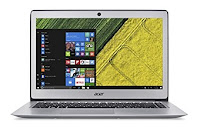
Acer Swift 5 SF514-51 specs: 7th Generation Intel Core i7-7500U Processor 2.7GHz with Turbo Boost Technology up to 3.5GHz, 14" Full HD (1920 x 1080) Widescreen IPS CineCrystal LED-backlit Display, Intel HD Graphics 620, 8GB LPDDR3 Onboard Memory, 256GB SSD, Secure Digital (SD) card reader, Acer TrueHarmony, Two Built-in Stereo Speakers, 802.11ac WiFi featuring 2x2 MU-MIMO technology (Dual-Band 2.4GHz and 5GHz), Bluetooth 4.0, HD Webcam (1280 x 720) supporting High Dynamic Range (HDR), 1 - USB Type-C Port USB 3.1 Gen 1 (up to 5 Gbps), 2 - USB 3.0 ports ( one with power-off charging), 1 - HDMI Port with HDCP support, 3-cell Li-Ion Battery (4670 mAh), Up to 13-hours Battery Life, Windows 10 74-bit
But if you want to automatic updater without collect one by one, use Acer Support Asisant for automatic update.
Installation instructions Acer Support Asisant
- Download
- 1. Click Download File to download the file.
- 2. When the File Download window appears, click Save to save the file to your hard drive.
- Installation
- 1. Browse to the location where you downloaded the file and double-click the new file.
- 2. Read over the release information presented in the dialog window.
- 3. Download and install any prerequisites identified in the dialog window before proceeding.
- 4. Click the Install button.
- 5. Follow the remaining prompts to perform the update.
Driver Aspire Swift SF514-51 Windows 10 64-bit
| Description | Vendor | Size | Link |
|---|---|---|---|
| Audio Driver | Realtek | 530.5 MB | Download |
| Bluetooth Driver | Intel | 20.6 MB | Download |
| Bluetooth Driver (NFA344A Liteon) | Atheros | 58.5 MB | Download |
| Card Reader Driver | Realtek | 15.9 MB | Download |
| Chipset Driver (Kabylake) | Intel | 5.0 MB | Download |
| Dynamic Platform and Thermal Framework Driver | Intel | 13.9 MB | Download |
| Fingerprint Driver | ELANTECH | 7.3 MB | Download |
| Serial IO Driver | Intel | 2.6 MB | Download |
| IRST (Intel® Rapid Storage Technology) Driver | Intel | 15.8 MB | Download |
| Touchpad Driver | Synaptics | 633.2 KB | Download |
| Touchpad Driver | ELANTECH | 7.2 MB | Download |
| Turbo Boost Driver | Intel | 5.0 MB | Download |
| Turbo Boost Driver (Kabylake) | Intel | 5.7 MB | Download |
| VGA Driver | Intel | 232.2 MB | Download |
| VGA Driver (Kabylake) | Intel | 208.6 MB | Download |
| Wireless LAN Driver | Intel | 309.7 MB | Download |
| Wireless LAN Driver (NFA344A HAI) | Atheros | 82.6 MB | Download |
BIOS/Firmware Aspire Swift SF514-51
| Description | Vendor | Size | Link |
|---|---|---|---|
| Update ME code | Acer | 15.5 MB | Download |
| Skylake platform-> Resolve "insert AC adapter cause system hang on I3-6006U CPU" when battery is less than 40%. | Acer | 15.5 MB | Download |
Documents/User Manual Aspire Swift SF514-51
| Description | Vendor | Size | Link |
|---|---|---|---|
| ErP (Energy-related Product directive) technical document | Acer | 108.5 KB | Download |
| Battery MSDS UN383 CNAS COO for air transportation | Acer | 2.6 MB | Download |
| User Manual W10 | Acer | 3.3 MB | Download |
If you Need to know the hardware on your system to choose the right drivers? Klik HERE

EmoticonEmoticon